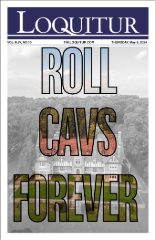For Apple users, Sept. 19, the release date for iOS 11, could not have come sooner. People heard about screen recordings, Siri becoming more interactive, less storage used when taking pictures, Apple maps directing you inside and more; however, who would have thought that the do not disturb feature would improve as well?
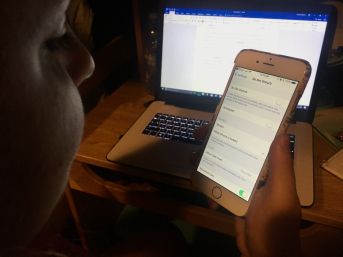
According to Center for Disease Control and Prevention, about nine people are killed everyday while texting and driving and 1,000 are injured in car crashes due to distracted driving.
Just in 2015, 3,477 lives were taken by distracted driving, according to the National Highway Traffic Safety Administration.
While this is a continuing issue, Apple came up with a way to help drivers. When one steps into a car, the devise senses you are in a moving vehicle and switches do not disturb on.
Having the application on means that notifications will not pop on while in the car. When the application is in use, a permanent notification is on the lock screen, saying it is being used.
“Do not disturb does help prevent distracted driving. I believe it is a fantastic feature, especially considering all the accidents due to texting and driving or distracted driving. I use the feature myself when I drive,” Andrea, located in Canada as technical support adviser, said over email.
Users are able to turn on this feature on the application or they can manually turn it off. There is also a way to have an automatic reply so that people know you are driving.
Having this feature can have its benefits and drawbacks. Many like the idea, especially parents of teenagers; however, some do not like the idea because their phone connects to playing music or they like talking on the phone.
Richard Meneses, a senior at Cabrini University studying management information systems, expressed his gratitude for the new feature.

“I’m guilty of texting and driving, so I never really bothered to put my phone on do not disturb. But with the new iOS update, it’s helped me become a much safer driver, since I don’t really notice the notifications on my phone while driving,” Meneses said. “I just leave it on the default setting of automatically detecting if I’m driving so I feel safe while driving during my commute [to Cabrini].”
Working at the Apple store in the King of Prussia Mall in Pennsylvania, employee Ambroise is always happy to answer peoples’ questions.
“When I’m helping people set up their new device, it’s always fun to mention the do not disturb feature,” she said.
Helping hundreds of people each day as they walk in, she believes the feature will help distracted driving. “I go on the bus and it automatically turns on and disables my notifications,” Ambroise said.
I think in this day and age, everyone can get distracted but this feature can help prevent that,” Ambroise said.