If you have ever stepped foot on Cabrini University’s campus then you have experienced using the campus’ WiFi. Whether you are writing a paper for class, completing online homework, or even scrolling through Facebook, the WiFi is bound to act up.
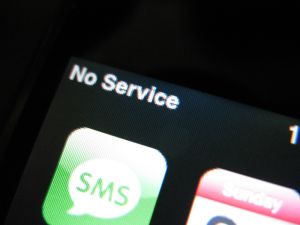
Facetime? Forget it:
There are just about a few spots on campus where the wifi allows you to FaceTime. That is, in your dorm just in the right spot, slightly to a corner, and holding your phone a certain way. Well, not really but it feels like that. Time and time again when answering a Facetime call I almost instantly lose connection when walking outside or into a certain spot that does not get wifi. It is an inconvenience and for those on campus that are hours away from home, Facetime is a nice way to see family and connect with them.
Bu-Bu-Bu-Buffering:
Scrolling through Facebook? YouTube? See a video you want to watch? Better turn off the WiFi because it is bound to buffer. Recently, the trailer for 50 Shades Darker was put on Facebook and I was quite intrigued to watch what the next movie is all about. As I went to watch, 5 seconds in my video started to buffer. I ended up having to close my phone and just forget about it.
Commuter Connection:
A commuter student only uses the wifi in the time that they are on campus. For those that live on campus, there are different WiFi points that most commuters have not accessed. Rachel Kelly, sophomore and commuter said, “ I have been able to connect everywhere on campus except near East Residence. If you are around or near east there is no way you are connecting to the WiFi.” ITR said they have been placing new access points in West Residence Hall but as far as in East Residence Hall goes that is unclear.
THE WIFI WORKS!
Even though the WiFi on campus tends to act up during inclement weather, it still works. There is an extremely high demand for better WiFi, but this is actually a problem that many college students face. Customer Experience Evangelist, Marketing Leader and Collaborator Eric Camulli wrote an article on 7signal about the attitude college students have towards the WiFi on campus. Camulli works for a WiFi agency called 7signal and he delivers WiFi performance management. In this research study, Camulli surveyed over 200 college students. In this survey, 78% say they sometimes, frequently or always complain about the poor Wi-Fi quality yet only 18% of those students actually report the WiFi issue. When interviewing our ITR team on campus they said that they receive more complaints than actual reports. If you would like to report any WiFi issues the phone number to reach Information Technology & Resources (ITR) is 610-902-8366.
Eduroam is the most popular WiFi network on campus. When using this WiFi you enter your username and password that would be associated with your Cabrini One account. For example, username would be AB123@cabrini.edu then, of course, your password for the account. Did you know that if you go on any college campus that has Eduroam you will instantly connect to the WiFi? That is of course once you connect that device to the Eduroam on your college campus. On Eduroam’s home page the message they show is, “Use your school’s Wi-Fi authentication at any Eduroam hotspot in the world and join instantly and securely.”
Eduroam can be a wifi network that comes back and haunts you. Last year, I was connected to Eduroam for one semester and then after winter break I could not connect back to the wifi. I went through all last semester, spring semester, using the guest wifi because I could not log into Eduroam. I thought my laptop was rejecting the WiFi when in reality I never put the @cabrini.edu at the end of the username. When I approached ITR and they told me my problem I felt quite naive. So a tip for all the freshmen, write down the username and password for the wifi in your notes section on your phone or a safe place that you will remember to look.
Cabrini Guest WiFi is very simple to use. It takes a few tries to connect to this WiFi but it will connect. Personally, I would have to close out of my internet and then go back on and search a website. Once that website page loads a pop-up will come up asking to put an email in to connect to Cabrini guest WiFi. After you enter your email you hit done. This WiFi works fine but the only issue is that you have to constantly enter your email whenever you disconnect, close your laptop, or let your laptop go back to the log-in screen.


