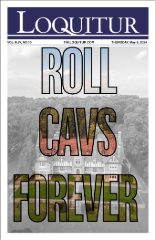Skitch is a great application to have for those who love to take and share pictures and be creative with them.
This app allows you to capture screenshots or upload images, crop, resize image, sketch, comment on and share pictures. Skitch’s integration with Evernote makes this app fast and easy to use. This app helps you draw attention to detail.
Skitch is available for a free download on the app store for Mac computers and on the Android market.
You can give feedbacks to friends who use this application. Also, you can edit pictures, easily share images with social media sites such as Facebook and Twitter. You can also draw images from scratch. This app allows you to screen grab an image from the internet (Mac) and set privacy settings to control who can view the images.
After downloading the app, when you first open it, there are three possible icons to choose from (Android phone). The camera icon allows you to take pictures to edit, the screenshot icon allows you upload an image and the third icon with a plus sign allows you to draw an image from scratch.
Some of the tools available to edit pictures on this app include a pen tool, text, arrows and different shapes allowing you to personalize images to your liking. These tools help you point out something important or interesting. If you make a mistake while editing, a backwards arrow on the top corner allows you to undo a move. Likewise, if you don’t like an image that was edited, clicking the trash can icon on the top allows you to delete it.
Skitch’s history allows you to re-use an image and archive them. You can also edit the same image in different ways and save it multiple times.
The Evernote icon on the top right hand corner of the app lets you sync images to your Evernote account to save it.