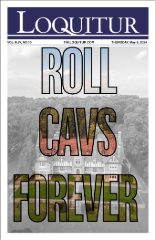In recent weeks, Apple has released a new update called iOS 5. Now, the iPhone does so much more than it could before.
You now have your own personal notification screen that you can access by just sliding your finger down your touch screen. You can keep track of all your notifications in one convenient location with the notification center. You get all kinds of notifications on your iOS device: new email, text, friend requests, and more. New notifications appear briefly at the top of your screen, without interrupting what you are doing. The lock screen displays notifications so you can act on them with just a swipe.
Remember when you could only use your text tones that came with the iPhone? Now you can have your favorite song play when you receive a text message.
You can now access the camera from the lock screen, snap a picture with the volume-up button and add grid lines to compose shots.
There is also a new way to text iPhone-to-iPhone users; you can now iMessage. The screen will turn blue when you are texting another iPhone user and it will notify you when your message is delivered. Also, at the bottom of the screen, you can see if they are responding back to you or not. iMessage lets you send text, photos, videos, locations and contacts to any iOS 5 users over Wi-Fi or 3G.
There is also a new app called Newsstand, which puts all your newspapers and magazine subscriptions in one place, and lets you shop for more with a tap. Organize your life in smart, location-aware to-do lists using the new reminders app.
You can now tweet from Safari, photos, camera, YouTube or maps with system-wide Twitter integration.
Organize photos into albums, enhance with a tap, crop and rotate, and remove red-eye without leaving the photos app.
Read clutter-free web articles with the reader. Safari reader displays web articles without ads or clutter so you can read without distraction. The reading lists also allow you to save interesting articles to peruse later. iOS 5 has its own independence.
With iOS, you no longer need a computer to own an iPhone, iPad or iPod touch. You can activate or set up your device wirelessly, right out of the box.
This new Apple update has opened the door for what the iPhone can do and now it seems anything is possible.