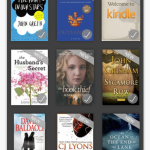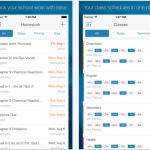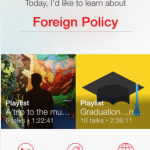With the beginning of the fall term quickly getting into gear, you might need some new apps on your mobile device to help you accomplish your schoolwork. From psychology to finance and even English, apps can tackle a wide variety of subjects. So in no specific order, here are 10 apps that should be on your phone this year.
1. TED
Cost: Free
Most people enjoy and get a lot out of watching TED Talks in class. With this app, you can find more TED Talks on topics you love outside of class. Users can also create playlists, search by tags and even hit the “Surprise Me” tab for a random TED Talk.
2. Evernote
Cost: Free
Evernote, in my opinion, is the only way to take electronic notes in class. Although you should check with your professors beforehand, Evernote gives the utmost flexibility for taking notes, whether it be outline style, voice recording, or even taking photos of the whiteboard. Users can separate notebooks by class, create stacks for individual departments, colleges and perhaps majors.
3. MyHomework Student Planner
Cost: Free
Not into the whole highlighting things as you accomplish them in your planner? Writing everything down is tedious? Don’t even own a planner? Well look no further! MyHomework Student Planner allows you to create a simple, easy-to-read homework list. Filter your homework by class, date due, priority and even add your class schedule as well. It’s all digital!
4. Pinterest
Cost: Free
Although not generally associated with schoolwork, Pinterest can be used for both schoolwork and leisure. Start by pinning items to various boards. Board ideas can range from your school supply list, things you’d like for your birthday and if you have some extended free time, start pinning some wedding ideas!
5. Dictionary.com Dictionary & Thesaurus
Cost: Free
Your teacher just said a word you didn’t even know existed? It’s okay… we’ve all been there. Use this app to find meanings for words you don’t understand, but also use the thesaurus portion when writing papers. Professors usually don’t enjoy seeing the same adjective over and over again, so use a different descriptor.
6. Twitter
Cost: Free
Also not generally associated with schoolwork, Twitter can often be educational. Recently, users of Twitter find out major current events before the rest of the world does, but don’t believe everything you see. Information may be false once in a while. Professors can also use class #Hashtags to share class-related content and other resources.
7. Kindle
Cost: Free
Kindle is a free app made by Amazon that allows you to keep all your magazines, books, newspapers and other reading materials in one location. Use this app for ebooks that are less expensive, newspaper/magazine subscriptions and more. But be sure to write down your login info! The Kindle app is cross platform so if you didn’t bring your iPad to class you can access it on your iPhone.
8. Instagram
Cost: Free
Ok… I’ll admit it, this app most likely isn’t educational in any form, but we need to have some fun during the semester! Use Instagram to share photos (old and new), add filters to them and enjoy your photos of your friends. If you’d like, you can also share video up to a certain extent.
9. Hyperlapse from Instagram
Cost: Free
Speaking of video, did you ever want to maximize what your followers to see in those 15 seconds of video? Well here’s the trick! Hyperlapse from Instagram enables you to record video and speed it up to various rates. Primarily for users with an iPhone 5, you can speed up videos as much as 12x faster!
10. iHeartRadio
Cost: Free
Everybody needs some music in their daily routine! Although there are favorite apps for music streaming such as Pandora and Songza, I recommend iHeartRadio because you can also listen to radio stations without being in your car. Mix 106.1, Radio 104.5 and Q102 are all Philadelphia stations available on there, so get to listening.